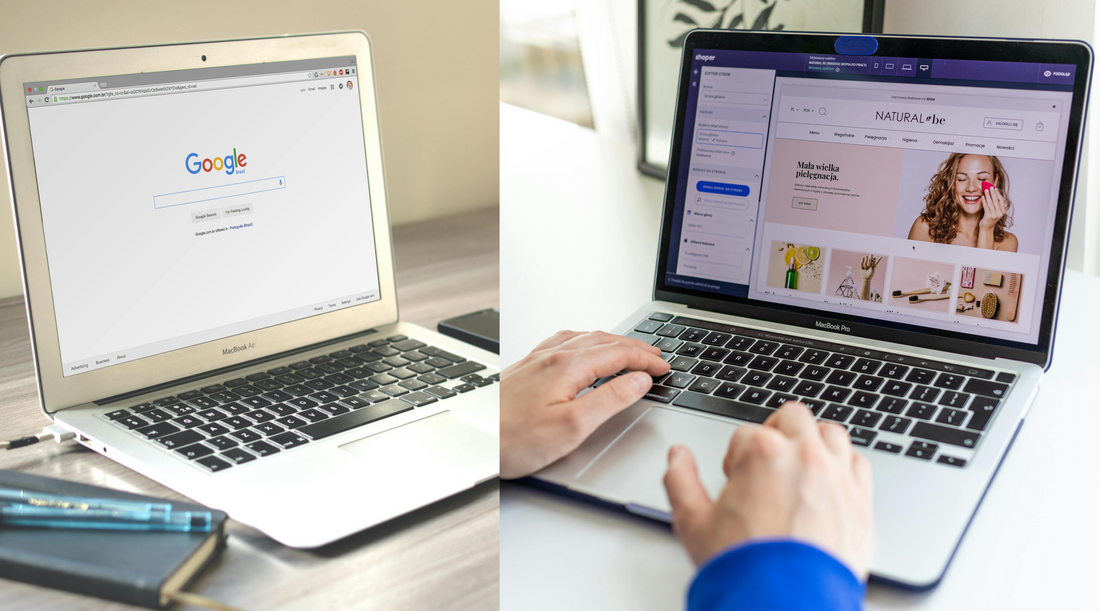
Shopify SEO Basics: How to Get Your Store on Google’s First Page
Share
If you're a Shopify store owner, chances are you've asked yourself this question:
"How do I get my store to rank on the first page of Google?"
You’re not alone — it’s one of the most searched questions by ecommerce founders. And the truth is: while Shopify is great for setting up an online store quickly, its built-in SEO capabilities need some serious work to help you actually get seen.
The good news? With a few simple SEO tweaks and a solid go-to-market strategy, you can start driving free, consistent traffic to your store. Here’s how to lay the foundation — no tech degree required.
Start with Your Basics: SEO Settings in Shopify
Most store owners ignore the settings that matter. Before anything else, go into your Shopify Admin → Preferences, and make sure:
- Your homepage title is clear, keyword-rich (like “affordable handmade jewelry” instead of just “Home”)
- Your homepage meta description gives a compelling reason to click. Think benefits + keywords.
- Set your store name and favicon for branding trust.
It’s boring but necessary. Don’t skip this step — Google needs this info to understand what your store is about.
URLs, Titles & Meta Descriptions Matter (A Lot)
Google reads your titles and URLs like a table of contents. If they’re messy, long, or irrelevant, you’re already losing.
Keep this in mind:
- Keep product page URLs short and keyword-rich:
gotomarketstrategy.com/products/baby-soft-bathrobeis way better thangotomarketstrategy.com/products/sku12345-abc123 - Use descriptive meta titles like “Soft Baby Bathrobes – Free Shipping Today”
- And meta descriptions that drive clicks: “Shop our ultra-soft bathrobes for newborns. Perfect for cozy cuddles. Free shipping on all orders.”
Need help crafting SEO-friendly product titles and descriptions? At GoToMarketStrategy.com, we optimize product pages that convert and rank. No fluff, just real growth.
Don’t Ignore the Power of Blogging
Most new Shopify stores think SEO means stuffing keywords on product pages. That’s a mistake.
Blogs are your long-game traffic weapon.
When you write helpful, keyword-optimized blogs, Google starts seeing you as a trusted source.
For example, instead of writing a vague post like “Our Story,” try blogs like:
- “5 Soft Baby Clothes That Moms Swear By”
- “How to Choose Eco-Friendly Baby Products in 2025”
- “12 Proven Ways to Drive Free Traffic to Your Shopify Store” ← (yes, we already wrote this for you)
Every blog should target a specific search query, use subheadings, and naturally include relevant keywords. Want to skip the writing headache? We write SEO-optimized blogs for Shopify brands inside our Go-To-Market Launch Plans.
Image Optimization: Most Overlooked SEO Hack
Shopify loads fast — but only if your images are properly compressed. And Google loves speed.
Here’s what to do:
- Use JPEG for photos, PNG for logos or transparent backgrounds
- Rename your image files with keywords before uploading. Not
IMG1029.jpg— instead, useorganic-bamboo-baby-blanket.jpg - Add ALT text (description of the image) for every photo. Helps with Google Image search, too.
Get Technical: Use Shopify’s Built-In Sitemap
Shopify automatically generates a sitemap at /sitemap.xml. You’ll find it at:
yourstore.com/sitemap.xml
Submit this to Google Search Console. It tells Google how to crawl and index your pages.
Yes, it’s nerdy, but it only takes 2 minutes — and can drastically speed up how fast you show up on Google.
Backlinks: The Hidden Traffic Supercharger
Backlinks are when another website links to yours. They act like votes in Google’s eyes. More votes = higher ranking.
Some easy ideas to build backlinks:
- Answer relevant questions on Reddit or Quora and link to your blog
- Submit your store to curated directories
- Partner with micro-influencers who can link to your product pages in blog posts or videos
Or, plug into our Influencer Outreach + GTM system — we handle creator research, write custom outreach templates, and help you earn those high-quality links.
Avoid These Shopify SEO Mistakes
Let’s save you weeks of frustration. Here’s what we see most new stores get wrong:
🚫 Keyword stuffing product titles with irrelevant terms
🚫 Leaving product meta descriptions blank or using the same one for every item
🚫 No blog strategy — or worse, writing for “vibes,” not search
🚫 Ignoring image sizes, alt text, and lazy file naming
🚫 Not installing or checking Google Search Console
What We Recommend: Your GTM Strategy Should Include SEO From Day One
You don’t have to become an SEO expert. But you do need a smart, scalable system. At GoToMarketStrategy.com, we help Shopify brands build from the ground up — from SEO-optimized product pages, video content, and launch roadmaps, to blogs like this that rank and convert.
If you're tired of guessing, we can help you:
- Identify high-traffic, low-competition keywords
- Create a publishing schedule that grows organic traffic
- Optimize your product page titles, URLs, and metadata
- Launch with an SEO-ready, sales-first GTM plan
Final Thoughts
Shopify SEO isn’t rocket science — but it does require strategy. Start small, stay consistent, and don’t chase hacks.
Good SEO is just great content, structured well, and made with your ideal customer in mind.
And if you want to get there faster? Let’s talk. Our GTM Launch Plans are built to get your Shopify store on Page 1 — and stay there.
👉Want to learn about our 5-step go-to-market strategy? Explore Our Launch Plan
